The most prominent impression is, of course, being overwhelmed by the huge amount of stuff. My way of approaching the confusing landscape of countless tools, sites, and resources, was to try and get a visual overview of the salient ones.
I tried to practice the new required CMAP tool but miserably failed and for now resorted to Powerpoint. (I need to find out how I can draw boxes and arrows that are not “propositions“, i. e. don’t require labelling the connectors).
I soon realized how impossible it is to process all postings, so I tried to select a sample as randomized and representative as possible. Then I realized that the selection will probably be biased towards participants who use similar tools as I do.
On occasion of this course, I finally registered with facebook and Google groups, and improved my digital literacy by encountering new kinds of spam that were previously unknown to me.
When I finally started to read the assigned papers, I noticed that I will probably be a bit uncomfortable with the total openness and public-ness of the course: If I am annoyed by some text and would like to vehemently and unpolitely oppose it, but my critique is still immature and unqualified, I cannot publicly do it. (So I understand that the closed sandbox environment of our elearning platform does not only serve the requirements of our §52a UrhG (the fair use clause of our IP law) but is also actually useful for something.)

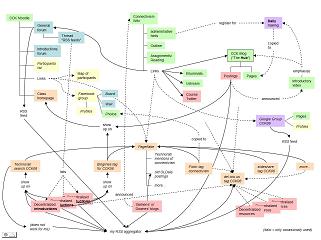

That’s a great diagram. I certainly hope you don’t mind my sharing it with people.
As for the public – private thing: the internet is full of immature and unqualified stuff. So if yours is as well, that won’t really change the nature of the internet a whole lot.
What posting publicly does do, however, is change what you might write. Yes, you might rage vehemently and unpolitely in private, but that’s not really a productive response or a learning experience. Posting in public, by contrast, will cause you to be more considered in yoru response. You may want to rage, but since you realize how poorly that will be received, you modify your behaviour. And that’s a good thing, the sort of learning we are trying to accomplish with this course.
LikeLike
Thank you for the encouragement to attempt that difficult thing (be more considered) once more. I will try.
LikeLike
wow! i am impressed. Love the Buzan type of mapping. Really cleared up a lot for me. Really appeals to my dyslexic learning style. can i pinch this just to remind me?
LikeLike
I am also interested in somehow visualizing the network interactions somehow. I am going to try using a bioinformatics tool usually used for gene-protein interaction mapping. Looking at your network graph made it even clearer that there is a lot of information to map. I really like the framework you have sketched out and the use of variable lines styles mapping to usefulness is a very good way to show connection weightings. I don’t know how successful I will be in my attempt, but I think I have a better sense of direction now
LikeLike
Lin: Of course you may pinch it. If you want the powerpoint source to modify it for your needs, just tell me.
Trevor: What tool is it you are using? Have you seen Ucinet or Hypergraph ? For showing a large number of connections they are great: You basically enter the names of the two connected nodes, and the layout is done automatically. Here I played with such graphs.
LikeLike
I am taking a close look at a program called cytoscape http://www.cytoscape.org/ but I will give those a look. It is entirely written in Java and made to be modular and very web savvy. I think it would be possible to format the data (nodes and connections) I want to capture from a sample of the CCK08 network and import it, it will read excel files, or tabbed text and convert them into network graphs. It may even be possible to semi automate the process by scraping the data from RSS feeds and produce a time series of shapshots..but one step at a time..
LikeLike
A great map. The connectivity of everything does remind me of the rhizoom philosophy of Deleuze and Guattari ( http://en.wikipedia.org/wiki/Rhizome_(philosophy) it was lost somewhere in the back of my mind, but popping up again now.
LikeLike
Great work on the graphic organiser. Nothing like dual coding (picture & words) to help the brain make connections and manipulate information for long term memory use!
Thanks also for the links; cytoscape looks like an awesome visualising tool.
LikeLike
I really like your map. The elegant lines connecting concepts make it easy to follow the flow. Since you had trouble with CMAP, I suggest you look at Gliffy. See http://www.gliffy.com. This service will allow you to create and maintain 3 maps at no charge. If you find the tool useful, they have a fee structure.
Keep up the good work.
Bud
LikeLike
Nice one, x28!
you’ve summed up the confusing interplay of excess really nicely ;-]
i’ll file this under ‘network visuals’ .. i think there’s going to be a lot of information.
kind regards, michael
LikeLike
Hi! Thanks for sharing. Awesome map and fast work! Seeing that we have your permission I will also pinch you map for clarification. I am glad to see that you revert to the resources you already handle when you do not grasp the tool suggested. That is a wise use of resources and as I am also struggling to learn Cmap you opened a door for me. 🙂
As for the annoying readings or comments thanks God I was rudely asked to shut up a in a virtual room some weeks ago, I reacted then not with anger but with shock, that experience helped me to balance the importance I was giving to someone rude and I learned to regard comments according to the source. If one of the main co moderators of this course were rude to me, feeling concerned would apply but if an unknown rude participant attacks me directly… why should I bother to feel concerned?
I have followed the links generously provided in the comment area and I think I will stick to Cmap, I saw those tools too complicated for me. Besides, I am a visual person so I am taking screenshots; none of the programs suggested seem to work to link images so I may revert to Corel Draw for the time being.
Besos. Maru
LikeLike
Great work! Thanks for sharing this map
LikeLike
Thank you for the nice comments. I think more details on maps will fall into week 3 or 6. I uploaded the picture to my Flickr account so one can stick notes on it.
LikeLike
My company uses MindJet – MindManager (http://www.mindjet.com/products/trials/default.aspx)for mind maps. It has links between objects that do not need ontology style text written in the middle of the arrow.
LikeLike
Thank you for your initiative to use cmaps for cck08.
It would be great and very helpful to load up this cmap to a public cmap-server, where other cck participants are invited to expand this gem.
In case you or some other people here (with allowed pinching) makes this available, please leave a link in http://ltc.umanitoba.ca/wiki/CmapsForCck08 . Danke FridemarPache
LikeLike
Matthias, your map is a great way to convey the chaos that is CCK08… at least in the first week.
Although I’d find it much easier to do such work with Smart Ideas, or Inspiration software, I appreciate that you’ve made the PPT file available. I’m guessing that this work will be massaged by at least a few other course participants as the course continues to evolve.
LikeLike
Hi, I love CMAP and have used it for many years both in class-teaching and staff development.
CMAP of course, is designed for addressing concepts and their relationships and thus the automatic labelling of realationships. If you want to avoid this simply hide the label behind the concept. And then, of course, you can export the graphic and then insert in a presentation or text document as normal.
LikeLike
Thanks for the new hints. Even if I won’t stick with all of them they are certainly valuable for other readers.
LikeLike
Hi! Great map! Can we get permission to use this as a poster in the Second Life cohort of the course? We’re practicing with visualizing things in 3D and I’d love to try to translate this with your permission. =)
LikeLike
Ah! I see you put it on Flickr with a Creative Commons license – THANK YOU! 🙂
LikeLike
How to avoid the in between label
=================================
Just found an undocumented feature in Cmaps, how to avoid the propositional text between concepts:
Simply drag the connection line while pressing the Shift-key.
Hope that helps.
Fridemar
LikeLike
Hold the Shift key down while dragging the connector between concepts.
LikeLike
Pingback: Characteristics of open learning environments | Jenny Connected